Save custom views of the runs table#
Note
To save custom views, you need to be a "contributor" or "owner" of the project. For more information, see User roles overview.
Once you're happy with your runs table configuration, you can save the view for later. It'll be visible to any member of your project.
The following is retained in the saved view:
- Which columns are added and pinned
- Arrangement and sorting of columns
- Custom column names and colors
- Filters applied to the results
- Groupings of runs
To save a custom view:
- In the Custom view dropdown above the search input box, click Save view as new.
- Give your new table view a name (you can change it later).
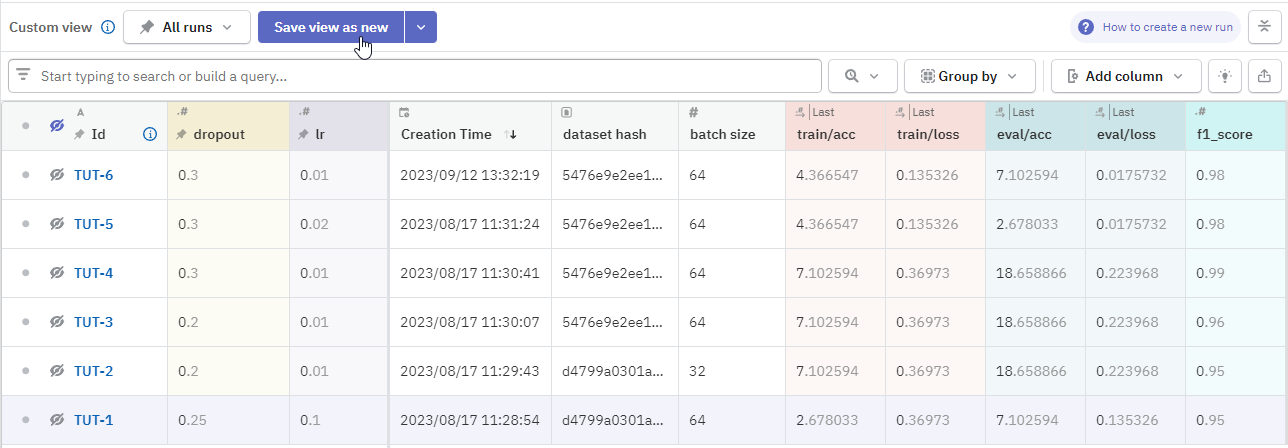
Now you and other project members can access the view and share it with a persistent link.
Getting more space#
Tip
To enlarge the metadata area, you can:
- Minimize the left sidebar with the button.
- Collapse the toolbar with the icon.
- Adjust the number of table columns shown by unpinning them or dragging to minimize the table area.
- Enter distraction-free mode with the button, to temporarily maximize the metadata area.
Related